Accessibility statement
This statement applies to content published on the Islington data and statistics website.
This website is run by Esri on behalf of Islington Council. We want as many people as possible to be able to use this site. You should be able to:
-
- Change colours, contrast levels and fonts using browser or device settings
- Navigate most of the website using just a keyboard or speech recognition software
- Listen to most of the website using a screen reader
We have also made the website text as simple as possible to understand.
AbilityNet has advice on making your device easier to use if you have a disability.
How accessible this website is
We know some parts of this website are not fully accessible:
-
- Colour contrast: The colour contrast, whilst generally good, is not always sufficient. This affects text, form control boundaries and icons. As a result, partially sighted users will find some of the controls difficult or impossible to operate.
- Cookie banner: The cookie banner is difficult to close using the keyboard.
- Home page mobile scrolling: On the homepage, users on a small screen have to scroll horizontally to see the content, which can be a little awkward.
- Headings: Headings are not always marked up programmatically as headings which makes navigation for screen reader users who cannot see the screen more difficult.
- Maps: Under the public sector bodies website regulations, maps are not required to be accessible. However, the presence of maps is not clearly announced to screen reader users. This is problematic given the large number of controls in the map widgets, the purpose of which will confuse users who cannot see the screen.
- Chart descriptions: The charts are announced in an overly verbose manner by screen reading software, making understanding of pages with charts difficult.
- Chart alternative links: All the charts have links to accessible alternatives for the charts. However, the name of the link to the accessible alternative is confusing and it is ambiguous as to which accessible alternative refers to which chart. This makes it difficult for screen reader users who cannot see the screen to find the accessible alternatives.
- Navigation menu: The navigation menu is read out loud to screen reader users even when closed, which is confusing to screen reader users.
- Dialogues: Accessible alternatives to the charts are accessed via dialogues. Some of the dialogues are difficult, and occasionally impossible, to navigate using the keyboard. Because of the keyboard focus management, some screen users may miss some of the dialogue contents.
- Page titles: Some of the page titles are confusing, making the purpose of some of the pages difficult to determine for screen reader users.
- Search results and filters: When search results appear or filters are applied, screen reader users who cannot see the screen are not immediately made aware that the filters have been applied and the search results have appeared. This makes performing searches difficult for screen reader users who cannot see the screen.
- Comboboxes: Some of the comboboxes are not keyboard accessible or use non standard keyboard interactions making interactions with the affected controls difficult for keyboard only users and screen reader users.
- Tab order: The tab navigation on the site is sometimes very awkward, making navigation around the site difficult for screen reader users and keyboard only users.
- Headers: The tables, which are accessible alternatives for the charts, are difficult for screen reader users to understand because of the lack of row headers.
Feedback and contact information
Feedback on our site
Please contact us if you find any problems not listed on this page, think we’re not meeting accessibility requirements or would like information in an alternative format like accessible print, large print, easy read, audio recording or Braille.
-
- Report it online using our contact form
- Call 020 7527 2000 or minicom 020 7527 1900
- If you use British Sign Language you can contact Islington Council using our Sign Language Interpreting Services or contact us remotely using the BSL Live service.
- Visit us in person by coming into one of our Access Islington Hubs. Islington Council’s Customer Centre and the Town Hall have audio induction loops.
We’ll consider your request and get back to you in 10 working days. Issues relating to the digital accessibility of the site will normally be looked into by the relevant service provider and the Web Services team of Islington Digital Services. Requests for alternative format will normally be dealt with by the relevant service provider and the Communications team.
Contacting the service
If due to an accessibility problem with this site you are unable to find the information that you need or submit a request please contact Health Intelligence directly by emailing phass@islington.gov.uk
Enforcement procedure
The Equality and Human Rights Commission (EHRC) is responsible for enforcing the Public Sector Bodies (Websites and Mobile Applications) (No. 2) Accessibility Regulations 2018 (the ‘accessibility regulations’). If you’re not happy with how we respond to your complaint, contact the Equality Advisory and Support Service (EASS).
Technical information about this website’s accessibility
Islington Council is committed to making its website accessible, in accordance with the Public Sector Bodies (Websites and Mobile Applications) (No. 2) Accessibility Regulations 2018.
Compliance status
This website has been tested against the Web Content Accessibility Guidelines version 2.2 AA standard (WCAG 2.2 AA).
This website is partially compliant with the Web Content Accessibility Guidelines version 2.2 AA standard, due to the non-compliances and exemptions listed below.
Non-accessible content
Non-compliance with accessibility regulations
Non compliance with regulatory requirements
| Part affected | Result description | How failure affects users | Pages affected | Success criteria |
|---|---|---|---|---|
| Whole page | On page load there is a screen mask. With the screen mask on the keyboard focus indicator is difficult to see. With the screen mask on the keyboard focus indicator only has a 1:84 contrast against the background. | Keyboard only users who cannot use a mouse need to be able to use the tab key to navigate through the page. Where the keyboard focus is difficult to see, it is difficult or impossible to navigate around the screen. Because the cookie banner is at the bottom of the page, many keyboard only users will be unable to get to the bottom of the page to close the cookie banner. | Cookie banner; | 2.4.11 Focus not obscured |
| Breadcrumb, current page | The green text of the link showing the currently selected page only has a 3.93:1 colour contrast against the white background. | Where the text colour contrast is poor, partially sighted users may either struggle to read the text or not be able to read the text at all. | Children and Young People – UTLA | Islington | Report Builder for ArcGIS; Deprivation – UTLA | Islington | Report Builder for ArcGIS; Economy – UTLA | Islington | Report Builder for ArcGIS; Health – UTLA | Islington | Report Builder for ArcGIS; (Children and young people map) Islington Data Observatory;site=stats.islington.gov.uk – Children & Young People – Map; Children and Young People – Ward – Arsenal – Report builder for ArcGIS; | 1.4.3 Contrast Minimum |
| Link breadcrumbs | The green breadcrumb text only has a 3.75:1 colour contrast against the white background. | Where the text colour contrast is poor, partially sighted users may either struggle to read the text or not be able to read the text at all. | Islington data and statistics – Search; | 1.4.3 Contrast Minimum |
| Cookie banner ‘OK, I accept all cookies button | When the cookie banner receives the keyboard focus, the colour contrast of the text is only 2.44:1 against the background. | Where the text colour contrast is poor, partially sighted users may either struggle to read the text or not be able to read the text at all. | Cookie banner; | 1.4.3 Contrast Minimum |
| Filter and share button | The filter button is not visible on keyboard focus. | Because keyboard only users cannot see the control they will struggle to operate the control. | (Data explorer) Islington Data Observatory;site=stats.islington.gov.uk – Data Explorer; | 1.4.3 Contrast Minimum |
| Filter dialogue, clear apply, cancel and close (X) buttons | The clear apply and cancel buttons are not visible on keyboard focus. | Because keyboard only users cannot see the control they will struggle to operate the control. | (Data explorer) Islington Data Observatory;site=stats.islington.gov.uk – Data Explorer; | 1.4.3 Contrast Minimum |
| Custom area reporter dialogues, close button | The close button is not visible on keyboard focus. | Because keyboard only users cannot see the control they will struggle to operate the control. | (Custom area reporter ) Islington Data Observatory;site=stats.islington.gov.uk – Custom Area Reporter; | 1.4.3 Contrast Minimum |
| Select a report and select an area combobox. | On keyboard focus the currently selected option turns white. The colour contrast of the white against the grey background is only 1.14:1 | Keyboard only users will struggle to see the selected option on keyboard focus. | (Custom area reporter ) Islington Data Observatory;site=stats.islington.gov.uk – Custom Area Reporter; | 1.4.3 Contrast Minimum |
| Quick ward profile | The affected content is not marked up as a heading programmatically <H>, despite appearing to be a heading to sighted users. | When screen reading software encounters headings, the presence of the heading and the heading level is announced. Some screen reader users navigate the page by headings, getting their screen reading software to generate a list of headings. Absence of headings makes the page difficult to navigate and the page structure more difficult to understand for screen reader users who cannot see the screen. | (Home) – Islington Data Observatory;site=stats.islington.gov.uk – Islington data and statistics ; | 1.3.1 Info and Relationships |
| Chart headings | The affected content is not marked up as a heading programmatically <H>, despite appearing to be a heading to sighted users. | When screen reading software encounters headings, the presence of the heading and the heading level is announced. Some screen reader users navigate the page by headings, getting their screen reading software to generate a list of headings. Absence of headings makes the page difficult to navigate and the page structure more difficult to understand for screen reader users who cannot see the screen. As there are a lot of charts on some pages, being able to navigate by heading is important. | Children and Young People – UTLA | Islington | Report Builder for ArcGIS; Deprivation – UTLA | Islington | Report Builder for ArcGIS; Economy – UTLA | Islington | Report Builder for ArcGIS; Health – UTLA | Islington | Report Builder for ArcGIS; Children and Young People – Ward – Arsenal – Report builder for ArcGIS; | 1.3.1 Info and Relationships |
| App title heading (the heading name for the map which changes depending on which option is chosen in the left hand explorer treeview). | The affected content is not marked up as a heading programmatically <H>, despite appearing to be a heading to sighted users. | When screen reading software encounters headings, the presence of the heading and the heading level is announced. Some screen reader users navigate the page by headings, getting their screen reading software to generate a list of headings. Absence of headings makes the page difficult to navigate and the page structure more difficult to understand for screen reader users who cannot see the screen. | (Children and young people map) Islington Data Observatory;site=stats.islington.gov.uk – Children & Young People – Map; | 1.3.1 Info and Relationships |
| Search results links | The affected content is not marked up as a heading programmatically <H>, despite appearing to be a heading to sighted users. | When screen reading software encounters headings, the presence of the heading and the heading level is announced. Some screen reader users navigate the page by headings, getting their screen reading software to generate a list of headings. Absence of headings makes the page difficult to navigate and the page structure more difficult to understand for screen reader users who cannot see the screen. | Islington data and statistics – Search; | 1.3.1 Info and Relationships |
| Islington council logo (top of page) | The alt text for the logo is “Islington Data Observatory;site=stats.islington.gov.uk”. | Screen reader users who cannot see the screen will not be able to understand the purpose of the image. | All; | 1.1.1 Non text content |
| Islington council logo (bottom of page) | The alt text for the logo is “Islington logo”. The link is described by JAWS screen reading software as ‘slash link’. JAWS screen reading software does not read out loud the image alt text when navigating using the tab key. NVDA screen reading software also does not read out the image alt text. The NVDA screen reading software description of the link is not intelligible. | Screen reader users who cannot see the screen will not be able to understand the purpose of the image. Having the same name for the link read out loud five times creates an overwhelming auditory experience. | All; | 1.1.1 Non text content |
| Magnifying glass search button | The search button with a magnifying glass on the map sidebar has no accessible alternative. The search button is hidden from screen reading software using an aria-hidden attribute. | Screen reader users who cannot see the screen will not be able to understand the purpose of the image button. | (Children and young people map) Islington Data Observatory;site=stats.islington.gov.uk – Children & Young People – Map; | 1.1.1 Non text content |
| Custom area reporter | Users cannot search for area by text. Users have to search for area using the map tool. Whilst users can search for statistics via ward by choosing a page by theme and then reports, users cannot search via LSOA without being able to see the map. | Screen reader users who cannot see the screen are not able to search for statistics by LSOA area. | (Custom area reporter ) Islington Data Observatory;site=stats.islington.gov.uk – Custom Area Reporter; | 1.1.1 Non text content |
| Right chevrons in breadcrumb | JAWS screen reading software becomes silent when it encounters the right chevron as the user progresses through the page using the virtual focus (down arrow). | Screen reader users rely on auditory feedback to understand the content of the screen. When JAWS screen reading software becomes silent it can be disorientating for screen read users. | Children and Young People – UTLA | Islington | Report Builder for ArcGIS; Deprivation – UTLA | Islington | Report Builder for ArcGIS; Economy – UTLA | Islington | Report Builder for ArcGIS; Health – UTLA | Islington | Report Builder for ArcGIS; (Custom area reporter ) Islington Data Observatory;site=stats.islington.gov.uk – Custom Area Reporter; (Children and young people map) Islington Data Observatory;site=stats.islington.gov.uk – Children & Young People – Map; (Children and young people reports) Islington Data Observatory;site=stats.islington.gov.uk – Children & Young People – Reports; | 1.1.1 Non text content |
| Down chevrons in navigation menu | JAWS screen reading software becomes silent when it encounters the down chevron as the user progresses through the page using the virtual focus (down arrow). | Screen reader users rely on auditory feedback to understand the content of the screen. When JAWS screen reading software becomes silent it can be disorientating for screen read users. | All; | 1.1.1 Non text content |
| People icons | JAWS screen reading software becomes silent when it encounters the icons as the user progresses through the page using the virtual focus (down arrow). | Screen reader users rely on auditory feedback to understand the content of the screen. When JAWS screen reading software becomes silent it can be disorientating for screen read users. On the Children and Young people page this means that there is a gap between the words “Males”, and the percentage of males with a degree and “Females” and the percentage of females with a degree. | Children and Young People – UTLA | Islington | Report Builder for ArcGIS; Economy – UTLA | Islington | Report Builder for ArcGIS; | 1.1.1 Non text content |
| Black female, male and group icons | JAWS screen reading software becomes silent when it encounters the icons as the user progresses through the page using the virtual focus (down arrow). | Screen reader users rely on auditory feedback to understand the content of the screen. When JAWS screen reading software becomes silent it can be disorientating for screen read users. On the Children and Young people page this means that there is a gap between the words “Males”, and the percentage of males with a degree and “Females” and the percentage of females with a degree. | Children and Young People – UTLA | Islington | Report Builder for ArcGIS; Economy – UTLA | Islington | Report Builder for ArcGIS; | 1.1.1 Non text content |
| Clock icons | JAWS screen reading software becomes silent when it encounters the icons as the user progresses through the page using the virtual focus (down arrow). | Screen reader users rely on auditory feedback to understand the content of the screen. When JAWS screen reading software becomes silent it can be disorientating for screen read users. On the Economy page this means that there is a gap between the hours worked and the percentage of people who worked those hours. | Economy – UTLA | Islington | Report Builder for ArcGIS; | 1.1.1 Non text content |
| House icons | JAWS screen reading software becomes silent when it encounters the icons as the user progresses through the page using the virtual focus (down arrow). | Screen reader users rely on auditory feedback to understand the content of the screen. When JAWS screen reading software becomes silent it can be disorientating for screen read users. | Economy – UTLA | Islington | Report Builder for ArcGIS; | 1.1.1 Non text content |
| Car icons | JAWS screen reading software becomes silent when it encounters the icons as the user progresses through the page using the virtual focus (down arrow). | Screen reader users rely on auditory feedback to understand the content of the screen. When JAWS screen reading software becomes silent it can be disorientating for screen read users. On the Economy page this means that there is a gap between the method of travel to work and the percentage of people who used that method. | Economy – UTLA | Islington | Report Builder for ArcGIS; | 1.1.1 Non text content |
| Office block icon | JAWS screen reading software becomes silent when it encounters the icons as the user progresses through the page using the virtual focus (down arrow). | Screen reader users rely on auditory feedback to understand the content of the screen. When JAWS screen reading software becomes silent it can be disorientating for screen read users. On the Economy page this means that there is a gap between the year and the percentage survival rate. | Economy – UTLA | Islington | Report Builder for ArcGIS; | 1.1.1 Non text content |
| Close buttons data explorer (X) – opened when the user activates ‘Filter; or ‘Share’. | The close button (X) only has a colour contrast of 1.61:1 against the background. | Some partially sighted users will not be able to see the close button. There is an alternative close button. | (Data explorer) Islington Data Observatory;site=stats.islington.gov.uk – Data Explorer; | 1.4.11 Non-text contrast |
| Line charts, Vertical bar charts, Rainbow shaped charts, Spider web charts, Pie charts |
The figure tag <figure> has an accessible name which describes the chart. The image in the figure tag has the same accessible name. When a screen reader user progresses the virtual focus down the page using the down arrow, screen reading software first declares the accessible name of the figure tag, then announces a group role and then immediately after declares the accessible name of the image. JAWS screen reading software and then declares the accessible name of the figure tag once more as the focus exits the figure tag. For example if a JAWS screen reader user is progressing the virtual focus over the chart shown in the screenshot, including the heading, it is described as “Student population, Islington 2021, group start chart showing student population Islington 2021, chart showing student population Islington 2021 graphic, group end chart showing student population Islington 2021”. | Listening to web pages using screen reading software is difficult. Users can become confused by too much auditory information. Repeating the same content four times makes the page difficult to listen to. Having the group role declared is confusing because screen reader users anticipate there is more than one element in the group. | Children and Young People – UTLA | Islington | Report Builder for ArcGIS; Deprivation – UTLA | Islington | Report Builder for ArcGIS; Economy – UTLA | Islington | Report Builder for ArcGIS; Health – UTLA | Islington | Report Builder for ArcGIS; (Children and young people reports) Islington Data Observatory;site=stats.islington.gov.uk – Children & Young People – Reports; | None |
| “Download data as CSV” link | The graphs can be viewed as an HTML table as well as download as a CSV. This is not explained in the link name. | Users will not realise they can view the chart as a table. This is important because an HTML table embedded in the site is considerably easier for screen reader users to listen to than a CSV. | Children and Young People – UTLA | Islington | Report Builder for ArcGIS; Deprivation – UTLA | Islington | Report Builder for ArcGIS; Economy – UTLA | Islington | Report Builder for ArcGIS; Health – UTLA | Islington | Report Builder for ArcGIS; (Children and young people map) Islington Data Observatory;site=stats.islington.gov.uk – Children & Young People – Map; (Children and young people reports) Islington Data Observatory;site=stats.islington.gov.uk – Children & Young People – Reports; | 1.1.1 Non text content |
| Download as image or csv links, “Download data as CSV”, “Export this file as an image” and “Export this table as CSV”. | The accessible link name is very confusing. Screen reading software first declares that there is a down pointing triangle, and then reads the link name twice. For example, the download as csv link is described as by JAWS screen reading software as “Black down pointing triangle download data as csv download data as csv”. There are similar issues with NVDA screen reading software. | Some screen reader users who cannot see the screen may not understand the purpose of the link. | Children and Young People – UTLA | Islington | Report Builder for ArcGIS; Deprivation – UTLA | Islington | Report Builder for ArcGIS; Economy – UTLA | Islington | Report Builder for ArcGIS; Health – UTLA | Islington | Report Builder for ArcGIS; Children and Young People – Ward – Arsenal – Report builder for ArcGIS; | None |
| Search button | The accessible name is confusing. During testing the accessible name changed. The accessible name has been ‘Black up pointing training go button’ and ‘A circumflex n superscript 2 search go button’ | Some screen reader users who cannot see the screen may not understand the purpose of the button. | (Data explorer) Islington Data Observatory;site=stats.islington.gov.uk – Data Explorer; | None |
| Favourite star | The favourites star disappears on keyboard focus | It will be difficult for keyboard only users to add a search to favourites | (Data explorer) Islington Data Observatory;site=stats.islington.gov.uk – Data Explorer; | 1.4.11 Non text contrast |
| Favourite star | The accessible name of the favourites star is confusing. On keyboard focus screen reading software states ‘Black up pointing triangle, Add (link name) to favourites, Add (link name) to favourites’. For example for the search result in the screenshot the accessible name of the favourites button is ‘Black up pointing triangle, Add households by deprivation dimensions(Census TS011) Total: All households to favourites, Add households by deprivation dimensions(Census TS011) Total: All households to favourites.’ | Some screen reader users who cannot see the screen may not understand the purpose of the button. | (Data explorer) Islington Data Observatory;site=stats.islington.gov.uk – Data Explorer; | None |
| Search result menu links “LSOA 2021”, “LA”, “Ward”, “Region”, “Country” | The accessible name of the links is very confusing. On keyboard focus screen reading software reads out loud ‘Black up pointing triangle’ as will as the link name. The link name includes the words ‘<span class=”dce-highlight”></span>’. The tooltip repeats the link name. For the LSOA 2021 link in the screenshot therefore on keyboard focus screen reading software reads out “Black up pointing triangle View data for Households by <span class=”dce-highlight”>deprivation</span> dimensions (Census TS011) – Total: All households for LSOA 2021 View data for LSOA 2021″. | Some screen reader users who cannot see the screen may not understand the purpose of the button. | (Data explorer) Islington Data Observatory;site=stats.islington.gov.uk – Data Explorer; | None |
| Filter dialogue, close, clear, apply and cancel buttons | There is no keyboard focus indicator for the affected buttons. | Keyboard only users who cannot use a mouse, need to be able to use the tab key to navigate through the page. Where the keyboard focus is not present, it is difficult or impossible to navigate to and therefore operate the affected control. | (Data explorer) Islington Data Observatory;site=stats.islington.gov.uk – Data Explorer; | 2.4.7 Focus Visible |
| Share and filter buttons | There is no keyboard focus indicator for the affected buttons. | Keyboard only users who cannot use a mouse, need to be able to use the tab key to navigate through the page. Where the keyboard focus is not present, it is difficult or impossible to navigate to and therefore operate the affected control. | (Data explorer) Islington Data Observatory;site=stats.islington.gov.uk – Data Explorer; | 2.4.7 Focus Visible |
| Custom area dialogue close button X | There is no keyboard focus indicator for the close button. | Keyboard only users who cannot use a mouse, need to be able to use the tab key to navigate through the page. Where the keyboard focus is not present, it is difficult or impossible to navigate to and therefore operate the affected control. | (Custom area reporter ) Islington Data Observatory;site=stats.islington.gov.uk – Custom Area Reporter; | 2.4.7 Focus Visible |
| Islington footer logo | There is a keyboard focus indicator with a colour contrast of 1.66:1. | Keyboard only users who cannot use a mouse, use the tab key to navigate through the page. Users who navigate using the tab key need to be able to see the keyboard focus indicator to navigate through the page. Where the keyboard focus indicator colour is difficult to distinguish from the background and objects with the focus, partially sighted users navigating via the tab key may not be able to find the keyboard focus. Some partially sighted users who can use a mouse prefer to navigate via keyboard, as moving between interactive components on a browser window or screen which has been magnified can be awkward using the mouse. | All; (Home) – Islington Data Observatory;site=stats.islington.gov.uk – Islington data and statistics ; Children and Young People – UTLA | Islington | Report Builder for ArcGIS; Deprivation – UTLA | Islington | Report Builder for ArcGIS; Economy – UTLA | Islington | Report Builder for ArcGIS; Health – UTLA | Islington | Report Builder for ArcGIS; (Data explorer) Islington Data Observatory;site=stats.islington.gov.uk – Data Explorer; (Custom area reporter ) Islington Data Observatory;site=stats.islington.gov.uk – Custom Area Reporter; (Children and young people map) Islington Data Observatory;site=stats.islington.gov.uk – Children & Young People – Map; Children and Young People – Ward – Arsenal – Report builder for ArcGIS; Islington data and statistics – Search; | 1.4.11 Non Text Contrast |
| Custom area reporter dialogue cancel button | There is a keyboard focus indicator with a colour contrast of 1.75:1 against the background. | Keyboard only users who cannot use a mouse, use the tab key to navigate through the page. Users who navigate using the tab key need to be able to see the keyboard focus indicator to navigate through the page. Where the keyboard focus indicator colour is difficult to distinguish from the background and objects with the focus, partially sighted users navigating via the tab key may not be able to find the keyboard focus. Some partially sighted users who can use a mouse prefer to navigate via keyboard, as moving between interactive components on a browser window or screen which has been magnified can be awkward using the mouse. | (Custom area reporter ) Islington Data Observatory;site=stats.islington.gov.uk – Custom Area Reporter; | 1.4.11 Non Text Contrast |
| Map, data and meta data buttons | There is a keyboard focus indicator with a colour contrast of 1.75:1 against the background. | Keyboard only users who cannot use a mouse, use the tab key to navigate through the page. Users who navigate using the tab key need to be able to see the keyboard focus indicator to navigate through the page. Where the keyboard focus indicator colour is difficult to distinguish from the background and objects with the focus, partially sighted users navigating via the tab key may not be able to find the keyboard focus. Some partially sighted users who can use a mouse prefer to navigate via keyboard, as moving between interactive components on a browser window or screen which has been magnified can be awkward using the mouse. | (Children and young people map) Islington Data Observatory;site=stats.islington.gov.uk – Children & Young People – Map; | 1.4.11 Non Text Contrast |
| Select date, select geography | The light blue keyboard focus indicator only has a 1.39:1 colour contrast against the background. | Keyboard only users who cannot use a mouse, use the tab key to navigate through the page. Users who navigate using the tab key need to be able to see the keyboard focus indicator to navigate through the page. Where the keyboard focus indicator colour is difficult to distinguish from the background and objects with the focus, partially sighted users navigating via the tab key may not be able to find the keyboard focus. Some partially sighted users who can use a mouse prefer to navigate via keyboard, as moving between interactive components on a browser window or screen which has been magnified can be awkward using the mouse. | (Children and young people map) Islington Data Observatory;site=stats.islington.gov.uk – Children & Young People – Map; | 1.4.11 Non Text Contrast |
| Cookie banner, when it is closed and not visible to sighted users | When the content receives the keyboard focus, the keyboard focus is not visible. | Keyboard only users who cannot use a mouse, use the tab key to navigate through the page. Users who navigate using the tab key need to be able to see the keyboard focus indicator to navigate through the page. It is disorientating for keyboard only users when the keyboard focus indicator disappears | All; (Home) – Islington Data Observatory;site=stats.islington.gov.uk – Islington data and statistics ; Children and Young People – UTLA | Islington | Report Builder for ArcGIS; Deprivation – UTLA | Islington | Report Builder for ArcGIS; Economy – UTLA | Islington | Report Builder for ArcGIS; Health – UTLA | Islington | Report Builder for ArcGIS; (Data explorer) Islington Data Observatory;site=stats.islington.gov.uk – Data Explorer; (Custom area reporter ) Islington Data Observatory;site=stats.islington.gov.uk – Custom Area Reporter; (Children and young people map) Islington Data Observatory;site=stats.islington.gov.uk – Children & Young People – Map; Islington data and statistics – Search; | 2.4.7 Focus visible |
| Map, data and meta data contents | When the map button has been activated, items in the data view and meta data view cannot be seen. Likewise with the data button and meta data buttons. However the hidden items are still capable of receiving the keyboard focus. | Keyboard only users who cannot use a mouse, use the tab key to navigate through the page. Users who navigate using the tab key need to be able to see the keyboard focus indicator to navigate through the page. It is disorientating for keyboard only users when the keyboard focus indicator disappears. | (Children and young people map) Islington Data Observatory;site=stats.islington.gov.uk – Children & Young People – Map; | 2.4.7 Focus visible |
| Navigation menu | The keyboard focus order is not logical. As soon as the navigation menu receives the keyboard focus the navigation menu opens. Pressing the tab key moves the keyboard focus to the first item on the navigation sub menu. To navigate from the ‘Data’ menu top to the ‘Data tools’ menu top the user has to navigate past the ‘Children and Young people’, ‘Crime and community safety’, ‘Deprivation’, ‘Economy and employment’, Environment’, ‘Health and social care’, ‘Housing’ and ‘Population’ links. | It is time consuming for keyboard only users and screen reader users to navigate around the page. | All; | 2.4.3 Focus Order |
| Data dialogues | The keyboard focus order is not logical. When a dialogue opens, the keyboard focus is sent to the first info circle link (‘I’ icon), which is in the middle of the dialogue. When screen reader users start to read the dialogue using the virtual focus (screen reader down) arrow, screen reading software starts to read the dialogue from halfway through the content, not from the beginning of the content. | Screen reader users are likely to miss the content at the beginning of the dialogue box. | Children and Young People – UTLA | Islington | Report Builder for ArcGIS; Deprivation – UTLA | Islington | Report Builder for ArcGIS; Economy – UTLA | Islington | Report Builder for ArcGIS; Health – UTLA | Islington | Report Builder for ArcGIS; (Children and young people reports) Islington Data Observatory;site=stats.islington.gov.uk – Children & Young People – Reports; | 2.4.3 Focus Order |
| Data dialogues | The keyboard focus order is not logical. Users would expect that the next button in the tab index after the ‘Download’ link is the close button. However the next item in the tab index is in fact the first info circle (marked with ‘I’). The only way to navigate to the close button is to navigate to the first info circle and then press the shift and tab keys on the keyboard. This is compounded by the fact that the close button on the top right of each dialogue is not in the tab index. | Screen reader users who cannot see the screen are unlikely to be able to work out the tab order to the close button and therefore are unlikely to be able to close the dialogue. Keyboard only users may work out how to close the dialogue but this will be difficult for some users, especially less experienced keyboard only users. | Children and Young People – UTLA | Islington | Report Builder for ArcGIS; Deprivation – UTLA | Islington | Report Builder for ArcGIS; Economy – UTLA | Islington | Report Builder for ArcGIS; Health – UTLA | Islington | Report Builder for ArcGIS; Children and Young People – Ward – Arsenal – Report builder for ArcGIS; | 2.4.3 Focus Order |
| Filter dialogue | When the filter dialogue is opened the keyboard focus goes to the close button at the bottom of the dialogue. | Screen reader users who cannot see the screen will assume that the keyboard focus is at the top of the dialogue. Because the keyboard focus is at the bottom of the dialogue when the dialogue is opened, if screen reader users start to progress the virtual focus using the down arrow they will miss out on most of the content of the dialogue. | (Data explorer) Islington Data Observatory;site=stats.islington.gov.uk – Data Explorer; | 2.4.3 Focus Order |
| Custom area reporter, Zoom to selector, ‘Zoom to selection’ and ‘Zoom to area’ and report buttons | There are a lot of buttons in the custom area control. To navigate past the custom area control users have to press tab multiple times. | The keyboard navigation is cumbersome and disorientating. | (Custom area reporter ) Islington Data Observatory;site=stats.islington.gov.uk – Custom Area Reporter; | 2.4.3 Focus Order |
| Children and young people map, tree view explorer. | There are a lot of buttons in the tree view. To navigate past the children and young people map control users have to press tab multiple times. | The keyboard navigation is cumbersome and disorientating. | (Children and young people map) Islington Data Observatory;site=stats.islington.gov.uk – Children & Young People – Map; | 2.4.3 Focus Order |
| Custom area reporter, Report buttons | The accessible name does not contain the text in the visible text label. For example the button ‘Children and Young People – LSOA 2021’ has an accessible name of ‘Click to open report to activate press enter’. | Screen reader users who cannot see the screen will not know the purpose of the buttons. In addition, voice recognition software users expect to be able to navigate to interactive controls by saying “click ‘control name’ (e.g., “click submit”). If the visible text differs from the accessible name voice recognition software may not activate the control. However, there are other ways by which a voice recognition software user without use of their limbs can activate the control and the control could be opened with Dragon Naturally Speaking using the click command. | (Custom area reporter ) Islington Data Observatory;site=stats.islington.gov.uk – Custom Area Reporter; | 2.5.3 Label in Name |
| Select a report combobox | The accessible name does not contain the text in the visible text label. The accessible name of the ‘Ward’ drop down is ‘Reports menu’. The accessible name for the ‘Select an area’ drop down is ‘Features menu’. | Voice recognition software users expect to be able to navigate to interactive controls by saying “click ‘control name’ (e.g., “click submit”). If the visible text differs from the accessible name voice recognition software may not activate the control. However, there are other ways by which a voice recognition software user without use of their limbs can activate the control and the control could be opened with Dragon Naturally Speaking using the click command. | Children and Young People – Ward – Arsenal – Report builder for ArcGIS; | 2.5.3 Label in Name |
| Custom area reporter, Zoom to selector, ‘Zoom to selection’ and ‘Zoom to area’ buttons | The accessible names do not match what is seen visibly. The ‘Zoom to selector’ button has a visible name which describes the shape and position of the selected area (in the screenshot this is ‘Rectangle, ((51.57N, -0.12E), 2.11km2’. Screen reader users hear ‘Zoom to selector’. The ‘Zoom to selection’ button has visible name which states the number of areas selected (in the screenshot this is ’20 areas selected’). Screen reader users hear ‘Zoom to selection’. The ‘Zoom to area button has the name of the area. In the screenshot this is ‘E01002755 Islington 001A’. Screen reader users hear ‘Zoom to area’ sighted users see ‘E01002755 Islington 001A. | The accessible name available to screen reader users is not particularly meaningful. Voice recognition software users expect to be able to navigate to interactive controls by saying “click ‘control name’ (e.g., “click submit”). If the visible text differs from the accessible name voice recognition software may not activate the control. This was tested with Dragon naturally speaking and users were able to activate the control without difficulties. Also, there are other ways by which a voice recognition software user without use of their limbs can activate the control and the control could be opened with Dragon Naturally Speaking using the click command. |
(Custom area reporter ) Islington Data Observatory;site=stats.islington.gov.uk – Custom Area Reporter; | 2.5.3 Label in Name |
| Navigation menu | The menu opens as soon as it has the keyboard focus and is not dismissible without moving the keyboard focus and obscures other content. | There is no affect on users but this is required for WCAG compliance. | All; | 1.4.13 Content on Hover or Focus |
| Download as image or csv links, “Download data as CSV”, “Export this file as an image” and “Export this table as CSV”. | The menu opens as soon as it has the keyboard focus and is not dismissible without moving the keyboard focus and obscures other content. | There is no affect on users but this is required for WCAG compliance. | Children and Young People – UTLA | Islington | Report Builder for ArcGIS; Deprivation – UTLA | Islington | Report Builder for ArcGIS; Economy – UTLA | Islington | Report Builder for ArcGIS; Health – UTLA | Islington | Report Builder for ArcGIS; Children and Young People – Ward – Arsenal – Report builder for ArcGIS; | 1.4.13 Content on Hover or Focus |
| Data dialogues, the X’ close button. | The ‘X’ control to close a dialogue on the top right of the dialogue is not in the tab index. | Keyboard only users who cannot use a mouse rely on being able to navigate through the page using the tab key. Controls which are not in the tab index are not accessible to keyboard only users. Screen reader users who cannot see the screen typically navigate between controls using the tab key and therefore may struggle to activate the control. Although users can just close the dialogue using the close button on the bottom right, the ‘X’ close control is needed to make an anchor for the keyboard focus when the dialogue is first opened. | Children and Young People – UTLA | Islington | Report Builder for ArcGIS; Deprivation – UTLA | Islington | Report Builder for ArcGIS; Economy – UTLA | Islington | Report Builder for ArcGIS; Health – UTLA | Islington | Report Builder for ArcGIS; (Children and young people reports) Islington Data Observatory;site=stats.islington.gov.uk – Children & Young People – Reports; | 2.1.1 Keyboard |
| Sort by relevance / date combobox | The content is not in the tab index. | Keyboard only users who cannot use a mouse rely on being able to navigate through the page using the tab key. Controls which are not in the tab index are not accessible to keyboard only users. Screen reader users who cannot see the screen typically navigate between controls using the tab key and therefore may struggle to activate the control. | Islington data and statistics – Search; | 2.1.1 Keyboard |
| The cookie banner after it is closed. | Even after the cookie banner is closed it is still read aloud by screen reading software. | Listening to web pages using screen reading software is difficult. Unnecessary audio input makes the process of listening to the page more difficult. | All; Cookie banner; Islington data and statistics – Search; | 1.3.1 Info and Relationships |
| Navigation menu | The items in the navigation menu are read out loud by screen reading software as the user progresses through the page using the virtual focus even when the navigation menu is closed. | Listening to web pages using screen reading software is difficult. Unnecessary audio input makes the process of listening to the page more difficult. | All; (Home) – Islington Data Observatory;site=stats.islington.gov.uk – Islington data and statistics ; Children and Young People – UTLA | Islington | Report Builder for ArcGIS; Deprivation – UTLA | Islington | Report Builder for ArcGIS; Economy – UTLA | Islington | Report Builder for ArcGIS; Health – UTLA | Islington | Report Builder for ArcGIS; (Data explorer) Islington Data Observatory;site=stats.islington.gov.uk – Data Explorer; (Custom area reporter ) Islington Data Observatory;site=stats.islington.gov.uk – Custom Area Reporter; (Children and young people map) Islington Data Observatory;site=stats.islington.gov.uk – Children & Young People – Map; Children and Young People – Ward – Arsenal – Report builder for ArcGIS; Islington data and statistics – Search; | 1.3.1 Info and Relationships |
| Children and young people map, data and metadata buttons | The items in the map are read out loud by screen reading software when the map is hidden from sighted users when the user has selected either the ‘Data’ or ‘Metadata’ buttons. Likewise the ‘Data’ table is read out loud by screen reading software when the user has selected either the ‘Map’ or ‘Metadata’ buttons. The same is true of the metadata. | Listening to web pages using screen reading software is difficult. Unnecessary audio input makes the process of listening to the page more difficult. | (Children and young people map) Islington Data Observatory;site=stats.islington.gov.uk – Children & Young People – Map; | 1.3.1 Info and Relationships |
| Esri UK and Ireland and Powered by Report Builder links | The links which are at the bottom of the page just above the footer are not visible to sighted users but are read aloud by screen reading software. The links are not in the tab index. | Listening to web pages using screen reading software is difficult. Unnecessary audio input makes the process of listening to the page more difficult. | Children and Young People – UTLA | Islington | Report Builder for ArcGIS; Deprivation – UTLA | Islington | Report Builder for ArcGIS; Economy – UTLA | Islington | Report Builder for ArcGIS; Health – UTLA | Islington | Report Builder for ArcGIS; Children and Young People – Ward – Arsenal – Report builder for ArcGIS; | 1.3.1 Info and Relationships |
| Select geography and select date comboboxes | The labels for these comboboxes, whilst read aloud to screen reader users, are not visible to sighted users. | The labels would be beneficial to sighted users. | (Children and young people map) Islington Data Observatory;site=stats.islington.gov.uk – Children & Young People – Map; | 3.3.2 Labels and Instructions |
| Navigation menu | On mouse hover, the navigation menu appears, which obscures other content. | Some users with dexterity difficulties cannot move the mouse at all. If the mouse pointer is resting over the triggering control, users may never be able to see the content behind the navigation menu. Other users with difficulty moving the pointer may accidentally trigger the navigation menu, which will be frustrating if they are trying to interact with the content that is being obscured. | All; | 1.4.13 Content on Hover or Focus |
| Download as image or csv links, “Download data as CSV”, “Export this file as an image” and “Export this table as CSV”. | On mouse hover, a tool-tip appears which can cover other content. | Some users with dexterity difficulties cannot move the mouse at all. If the mouse pointer is resting over the triggering control, users may never be able to see the content behind the navigation menu. Other users with difficulty moving the pointer may accidentally trigger the navigation menu, which will be frustrating if they are trying to interact with the content that is being obscured. | Children and Young People – UTLA | Islington | Report Builder for ArcGIS; Deprivation – UTLA | Islington | Report Builder for ArcGIS; Economy – UTLA | Islington | Report Builder for ArcGIS; Health – UTLA | Islington | Report Builder for ArcGIS; Children and Young People – Ward – Arsenal – Report builder for ArcGIS; | 1.4.13 Content on Hover or Focus |
| Line charts, Vertical bar charts, Rainbow shaped charts, Spider web charts, Pie charts, horizontal bar charts or icon charts |
On mouse hover, a tool-tip appears which describes the chart data can cover other content. | Some users with dexterity difficulties cannot move the mouse at all. If the mouse pointer is resting over the triggering control, users may never be able to see the content behind the navigation menu. Other users with difficulty moving the pointer may accidentally trigger the navigation menu, which will be frustrating if they are trying to interact with the content that is being obscured. | Children and Young People – UTLA | Islington | Report Builder for ArcGIS; Deprivation – UTLA | Islington | Report Builder for ArcGIS; Economy – UTLA | Islington | Report Builder for ArcGIS; Health – UTLA | Islington | Report Builder for ArcGIS; (Children and young people reports) Islington Data Observatory;site=stats.islington.gov.uk – Children & Young People – Reports; | 1.4.13 Content on Hover or Focus |
| Keyboard focus indicator | Much of the site uses a dotted line black or white focus indicator. The indicator appears to be quite narrow. | The keyboard focus indicator is difficult to see. | All; | None |
| People icons | The second row of icons is lost then the user adapts paragraph spacing to 2 times the font size, text line height spacing to 1.5 times the fonts size, word spacing to .16 and letter spacing to .12. | Some users use tools to adjust the text spacing of text to make the text easier to read. Users with specific learning difficulties such as dyslexia can find this a helpful technique. If content has been lost when the text spacing has been adjusted, users may have readjust the text spacing to a level that is sub-optimal for their reading preferences. In addition there is a danger that some users may not realise that content has been lost when the text spacing was adjusted. | Children and Young People – UTLA | Islington | Report Builder for ArcGIS; Economy – UTLA | Islington | Report Builder for ArcGIS; | 1.4.12 Text Spacing |
| View data by theme | The list items in the view data by theme list, appears as a list to sighted users but are not marked up programmatically as a list <ul>/<ol><li>. The list items are not numbered, or use the bullet point special character. | The presence of a list and the number of list items is announced by screen reading software. This information helps screen reader users who cannot see the screen understand the structure of the page. By not marking up the list programmatically as a list, text content is read as a continuous stream of text by screen reading software and as such the structure of the page is more difficult to understand for users who cannot see the screen. | (Home) – Islington Data Observatory;site=stats.islington.gov.uk – Islington data and statistics ; | 1.3.1 Info and Relationships |
| Custom area reporter, Zoom to selector, ‘Zoom to selection’ and ‘Zoom to area’ and report buttons | The list items in the view data by theme list, appears as a list to sighted users but are not marked up programmatically as a list <ul>/<ol><li>. The list items are not numbered, or use the bullet point special character. | The presence of a list and the number of list items is announced by screen reading software. This information helps screen reader users who cannot see the screen understand the structure of the page. By not marking up the list programmatically as a list, text content is read as a continuous stream of text by screen reading software and as such the structure of the page is more difficult to understand for users who cannot see the screen. | (Custom area reporter ) Islington Data Observatory;site=stats.islington.gov.uk – Custom Area Reporter; | 1.3.1 Info and Relationships |
| Islington logo (bottom of page) | The content is marked in a list. | The presence of a list and the number of list items is announced by screen reading software. This information helps screen reader users who cannot see the screen understand the structure of the page. It is confusing to add list mark up to content that is not functioning semantically as a list and that sighted users would not perceive as a list. | All; | 1.3.1 Info and Relationships |
| Deprivation bread crumb link | The deprivation breadcrumb link is marked up in a list of one items which is separate to the list containing the map and reports links. | Screen reader users who cannot see the screen will hear the breadcrumb list described as 2 lists. One of 1 item, and the second of two items, which is confusing. | Children and Young People – UTLA | Islington | Report Builder for ArcGIS; Deprivation – UTLA | Islington | Report Builder for ArcGIS; Economy – UTLA | Islington | Report Builder for ArcGIS; Health – UTLA | Islington | Report Builder for ArcGIS; (Custom area reporter ) Islington Data Observatory;site=stats.islington.gov.uk – Custom Area Reporter; | 1.3.1 Info and Relationships |
| Further information (i) links | The link is not in the tab index. | Keyboard only users cannot navigate to the link. It is difficult for screen reader users who cannot see the screen to navigate to the link. Screen reader users expect the link to be in the tab index. | Economy – UTLA | Islington | Report Builder for ArcGIS; Health – UTLA | Islington | Report Builder for ArcGIS; | 2.1.1 Keyboard |
| You can read about the cookies we use here link. | The link is broken. | Users activate the link anticipating that they will go to a web page about the cookies, but they do not. | Cookie banner; | 2.4.4 Link Purpose in Context (for image links) |
| Accessibility’, ‘Contact us’, ‘Legal information’, ‘Privacy’ | The links are broken. | Users activate the link anticipating that they will go to a page, only to find the page does not work. | (Home) – Islington Data Observatory;site=stats.islington.gov.uk – Islington data and statistics ; Children and Young People – UTLA | Islington | Report Builder for ArcGIS; Deprivation – UTLA | Islington | Report Builder for ArcGIS; Economy – UTLA | Islington | Report Builder for ArcGIS; Health – UTLA | Islington | Report Builder for ArcGIS; (Data explorer) Islington Data Observatory;site=stats.islington.gov.uk – Data Explorer; (Custom area reporter ) Islington Data Observatory;site=stats.islington.gov.uk – Custom Area Reporter; (Children and young people map) Islington Data Observatory;site=stats.islington.gov.uk – Children & Young People – Map; Children and Young People – Ward – Arsenal – Report builder for ArcGIS; | 2.4.4 Link Purpose in Context (for image links) |
| Further information (i) links | The link name is not read aloud. The link name is expressed solely through a title attribute. | Screen reader users who cannot see the screen will not know the purpose of the link. | Economy – UTLA | Islington | Report Builder for ArcGIS; Health – UTLA | Islington | Report Builder for ArcGIS; | None |
| Data and data tools links on the Navigation menu on 1366 px width screen on 200% zoom | The data and data tools links do not open a sub menu or go to a page when activated. | Users will anticipate that activating a link will take them to another page or open a sub menu. When users attempt to activate the ‘Data’ or Data tools’ links nothing happens. Whilst sighted users will see the down chevron buttons next to the links and are likely to activate the chevrons, screen reader users will not be immediately aware of the down chevron controls. This is compounded by the fact that the down chevron controls are not labelled clearly. The down chevrons are labelled ‘expand child menu’. Screen reader users will be unsure as to which child menu they are opening. | All; | 2.4.4 Link Purpose in Context |
| Navigation menu | The state of the menu (open or closed) is not stated programmatically. Next to each of the menu top links there is a button. This button does have an aria-expanded attribute. However the button is ignored by screen reading software and not in the tab index. | Screen reader users will not know whether or not the menu is open. When a screen reader user opens the menu they will not know that it has been opened. | All; | 4.1.2 name role value |
| Navigation landmarks | The navigation landmark role=”nav” / <nav> consists of a navigation menu nested in another navigation menu. | Screen reader users can navigate by landmarks. Landmarks are also declared to screen reader users as they navigate through the page. If the landmark structure is not logical, it is more difficult for screen reader users who cannot see the screen to navigate through the page. | All; | 1.3.1 Info and Relationships |
| Footer landmarks | The footer landmark role=”contentinfo”<footer> is nested in a complementary landmark <aside> role=”complementary”. | Screen reader users can navigate by landmarks. Landmarks are also declared to screen reader users as they navigate through the page. If the landmark structure is not logical, it is more difficult for screen reader users who cannot see the screen to navigate through the page. An aside landmark is used to define content that is related to the main content of a webpage but is not essential to its primary purpose. A footer <footer> landmark is used to contain useful links and general information about the site at the bottom of the page. | All; | 1.3.1 Info and Relationships |
| Breadcrumb landmarks | The breadcrumbs are in a header <header> landmark. | Screen reader users can navigate by landmarks. Landmarks are also declared to screen reader users as they navigate through the page. If the landmark structure is not logical, it is more difficult for screen reader users who cannot see the screen to navigate through the page. A header <header>/role=”banner” is content at the top of the page that describes the page and has useful links. | Children and Young People – UTLA | Islington | Report Builder for ArcGIS; Deprivation – UTLA | Islington | Report Builder for ArcGIS; Economy – UTLA | Islington | Report Builder for ArcGIS; Health – UTLA | Islington | Report Builder for ArcGIS; (Data explorer) Islington Data Observatory;site=stats.islington.gov.uk – Data Explorer; (Children and young people map) Islington Data Observatory;site=stats.islington.gov.uk – Children & Young People – Map; Children and Young People – Ward – Arsenal – Report builder for ArcGIS; | 1.3.1 Info and Relationships |
| Main heading landmark | The main heading <H1> on the page is in a header landmark <header>. | Screen reader users can navigate by landmarks. Landmarks are also declared to screen reader users as they navigate through the page. If the landmark structure is not logical, it is more difficult for screen reader users who cannot see the screen to navigate through the page. A header <header>/role=”banner” is content at the top of the page that describes the page and has useful links. | (Data explorer) Islington Data Observatory;site=stats.islington.gov.uk – Data Explorer; (Custom area reporter ) Islington Data Observatory;site=stats.islington.gov.uk – Custom Area Reporter; Children and Young People – Ward – Arsenal – Report builder for ArcGIS; | 1.3.1 Info and Relationships |
| Dialogue tables, tile chart tables (hidden table on home page tile charts), main page data tables | The left hand column is not marked up as a header <th>. | Header information provides the contextual information that makes the data in the data cells meaningful. Without headers the data is meaningless. When screen reader users navigate down a row (Ctrl + Alt + Down Arrow), screen reading software announces any relevant row headers. Because the left hand column is not marked up as a header <th> contextual header information is not read aloud by screen reading software as users navigate down the table. This is especially important on wide tables where navigating to the left hand column using screen reading software to work out the row headers would be difficult. | (Home) – Islington Data Observatory;site=stats.islington.gov.uk – Islington data and statistics ; Children and Young People – UTLA | Islington | Report Builder for ArcGIS; Deprivation – UTLA | Islington | Report Builder for ArcGIS; Economy – UTLA | Islington | Report Builder for ArcGIS; Health – UTLA | Islington | Report Builder for ArcGIS; (Custom area reporter ) Islington Data Observatory;site=stats.islington.gov.uk – Custom Area Reporter; (Children and young people map) Islington Data Observatory;site=stats.islington.gov.uk – Children & Young People – Map; Children and Young People – Ward – Arsenal – Report builder for ArcGIS; | 1.3.1 Info and Relationships |
| Children and young people data table | The second column header (first row) of the children and young people data table is not in the tab index. In the screenshot this is the ‘Highest level of qualification’. | Keyboard only users cannot sort by the second data column header. Screen reader users who cannot see the screen will find it difficult to sort by the second column header. | (Children and young people map) Islington Data Observatory;site=stats.islington.gov.uk – Children & Young People – Map; | 2.1.1 Keyboard |
| Children and young people data table | The control to change the sort state does not have a button role. | Screen reader users who cannot see the screen may not realise that the header rows are controls which can change the sort state. | (Children and young people map) Islington Data Observatory;site=stats.islington.gov.uk – Children & Young People – Map; | 4.1.2 name role value |
| Custom area reporter, save and remove buttons | On the custom area reporter the save and delete buttons have an accessible name of ‘Save’ and ‘Remove’. They are not programmatically associated with the controls immediately to their left which describes what content is saved and removed. | Screen reader users who cannot see the screen will be unsure as to what they are saving and removing. | (Custom area reporter ) Islington Data Observatory;site=stats.islington.gov.uk – Custom Area Reporter; | 1.3.1 Info and Relationships |
| Down chevrons next to ‘Data’ and ‘Data tools’ links on the navigation menu on 1366 px width screen on 200% zoom. | The down chevron button have an accessible name of ‘Open child menu’. They are not programmatically associated with the neighbouring links which explain which child menu they are opening. | Screen reader users who cannot see the screen may be unsure as to which child menu they are opening. | All; | 1.3.1 Info and Relationships |
| Children and young people, map, data and metadata buttons | It is not clear to screen reader users that pressing these buttons will toggle the data view. | Where instructions are unclear or not present users will not be able to manipulate the controls. | (Children and young people map) Islington Data Observatory;site=stats.islington.gov.uk – Children & Young People – Map; | 3.3.2 Labels and Instructions |
| Active layers combobox | There is no visible text label. There is an accessible name which is announced to screen reader users (active layer). | Some users will not understand the function of the combobox. The default option ‘LSOA 2021’ is not meaningful to most people. Users with learning difficulties may struggle to understand the purpose of the control. | (Custom area reporter ) Islington Data Observatory;site=stats.islington.gov.uk – Custom Area Reporter; | 3.3.2 Labels and Instructions |
| Download as image or csv links on Line charts, Vertical bar charts, Rainbow shaped charts, Spider web charts, Pie charts |
The links to download the charts are not programmatically associated with the charts. | The purpose of the links could be unclear to screen reader users who cannot see the screen. Screen reader users who cannot see the screen will not be certain which chart they are downloading. For example the accessible name of the link to download as CSV is “Download data as CSV”. Because screen reader users who cannot see the screen do not have the same visual clues as sighted users, many users may be uncertain as to which chart this means. Screen reader users typically navigate between interactive controls using the tab key. Screen reader users who navigate to the download links using the tab key will not have heard the preceding graph being described. | Children and Young People – UTLA | Islington | Report Builder for ArcGIS; Deprivation – UTLA | Islington | Report Builder for ArcGIS; Economy – UTLA | Islington | Report Builder for ArcGIS; Health – UTLA | Islington | Report Builder for ArcGIS; (Data explorer) Islington Data Observatory;site=stats.islington.gov.uk – Data Explorer; (Custom area reporter ) Islington Data Observatory;site=stats.islington.gov.uk – Custom Area Reporter; (Children and young people map) Islington Data Observatory;site=stats.islington.gov.uk – Children & Young People – Map; (Children and young people reports) Islington Data Observatory;site=stats.islington.gov.uk – Children & Young People – Reports; | 1.3.1 Info and Relationships |
| Download as image or csv links on horizontal bar charts or icon charts | The links to download the charts are not programmatically associated with the charts. | The purpose of the links could be unclear to screen reader users who cannot see the screen. Screen reader users who cannot see the screen will not be certain which chart they are downloading. For example the accessible name of the link to download as CSV is “Download data as CSV”. Because screen reader users who cannot see the screen do not have the same visual clues as sighted users, many users may be uncertain as to which chart this means. Screen reader users typically navigate between interactive controls using the tab key. Screen reader users who navigate to the download links using the tab key will not have heard the preceding graph being described. | Children and Young People – UTLA | Islington | Report Builder for ArcGIS; Economy – UTLA | Islington | Report Builder for ArcGIS; Health – UTLA | Islington | Report Builder for ArcGIS; | 1.3.1 Info and Relationships |
| Export this table to CSV link | The links to download tables are not programmatically associated with the tables. | The purpose of the links could be unclear to screen reader users who cannot see the screen. Screen reader users who cannot see the screen will not be certain which table they are downloading. The accessible name of the link to download as CSV is “Export this table to CSV”. Because screen reader users who cannot see the screen do not have the same visual clues as sighted users, many users may be uncertain as to which table this means. Screen reader users typically navigate between interactive controls using the tab key. Screen reader users who navigate to the download links using the tab key will not have heard the preceding graph being described. | Children and Young People – UTLA | Islington | Report Builder for ArcGIS; Economy – UTLA | Islington | Report Builder for ArcGIS; Health – UTLA | Islington | Report Builder for ArcGIS; | 1.3.1 Info and Relationships |
| Custom area reporter, Zoom to selector, ‘Zoom to selection’ and ‘Zoom to area’ and report buttons | The sets of buttons are not grouped together programmatically and not associated with the word ‘Reports’. | Screen reader users who cannot see the screen will not be certain of the relationship of the buttons with each other. The controls are a long confusing list of buttons. | (Custom area reporter ) Islington Data Observatory;site=stats.islington.gov.uk – Custom Area Reporter; | 1.3.1 Info and Relationships |
| Children and young people map, tree view explorer. | The buttons are not programmatically associated with each other. | Screen reader users who cannot see the screen will not be certain of the relationship of the buttons with each other. The controls are a long confusing list of buttons. | (Children and young people map) Islington Data Observatory;site=stats.islington.gov.uk – Children & Young People – Map; | 1.3.1 Info and Relationships |
| Data explorer search box | The colour contrast of the boundary is only 1.55:1. | Some partially sighted users may be unable to determine the mouse hit area for the control and therefore not able to operate the control. | (Data explorer) Islington Data Observatory;site=stats.islington.gov.uk – Data Explorer; | 1.4.11 Non-text contrast |
| Search indicators boundary | The colour contrast of the boundary is only 1.49:1. | Some partially sighted users may be unable to determine the mouse hit area for the control and therefore not able to operate the control. | (Children and young people map) Islington Data Observatory;site=stats.islington.gov.uk – Children & Young People – Map; | 1.4.11 Non-text contrast |
| Search term text box boundary | The colour contrast of the boundary is only 1.31:1. | Some partially sighted users may be unable to determine the mouse hit area for the control and therefore not able to operate the control. | Islington data and statistics – Search; | 1.4.11 Non-text contrast |
| Further information dialogues | When a user gets to the last link in the main body of the further information dialogues, they can no longer progress the keyboard focus forwards or backwards. | Keyboard only users cannot continue to interact with the website until they refresh the page. Screen reader users are likely to be very confused as to why they can no longer progress the keyboard focus. | Economy – UTLA | Islington | Report Builder for ArcGIS; | 2.1.2 keyboard Trap |
| Select a report and select an area comboboxes | When a user chooses an option in the ‘Select a report’ or ‘Select an area’ combobox the page updates. | Screen reader users do not normally expect a page to update when a combobox option is chosen. As there is no announcement that the page content has changed when one of the combobox options has been chosen screen reader users who cannot see the screen will not be aware of the updated page content. | (Children and young people map) Islington Data Observatory;site=stats.islington.gov.uk – Children & Young People – Map; | 3.2.2 On Input |
| Enter a post code input | When the user enters an invalid postcode the error message is ‘The postcode you entered is invalid, please try again.’ | Some users who are less experienced at using the Internet or have cognitive disabilities will not be able to correct the mistakes in the postcode and would benefit from prompting. | (Home) – Islington Data Observatory;site=stats.islington.gov.uk – Islington data and statistics ; | 3.3.3 Error Suggestion |
| Data explorer no results found | The ‘No results found’ status message is not announced by screen reading software as soon as it appears. | Screen reader users who cannot see the screen will not be aware of the status message when it appears. | (Data explorer) Islington Data Observatory;site=stats.islington.gov.uk – Data Explorer; | 4.1.3 Status Messages |
| Children and young people map, Text describing map | The text at the top of the page describing the map changes depending on the options chosen in the treeview explorer on the left hand column. In the screenshot this text is ‘No qualifications % – LSOA (2011)’. When the text describing the map changes, this is not announced to screen reader users. | Screen reader users who cannot see the screen will not be aware of the status message when it appears. Screen reader users will not know whether or not one of the options they have chosen in the treeview on the left hand side has actually been applied. | (Children and young people map) Islington Data Observatory;site=stats.islington.gov.uk – Children & Young People – Map; | 4.1.3 Status Messages |
| Filter dialogue and share dialogue | When the data explorer dialogues are closed, the keyboard focus indicator is not sent back to the invoking control. | When the dialogues are closed, the virtual focus (what screen reading software reads) is sent to the beginning of the data explorer page. This is disorientating. | (Data explorer) Islington Data Observatory;site=stats.islington.gov.uk – Data Explorer; | 2.4.3 Focus Order |
| Children and young people map, Text describing map | The text describing the children and young people map is visually differentiated for sighted users but is not marked up as a heading. In the screenshot this text is ‘No qualifications % – LSOA (2011). | When screen reading software encounters headings, the presence of the heading and the heading level is announced. Some screen reader users navigate the page by headings, getting their screen reading software to generate a list of headings. Using different levels of headings helps screen reader users understand the structure of the page and the hierarchy of information. | (Children and young people map) Islington Data Observatory;site=stats.islington.gov.uk – Children & Young People – Map; | 1.3.1 Info and Relationships |
| Page loading, g and loading search results | The interstitial view (‘throbber’ round circle / cog wheel), is not announced to screen reader users as soon as it appears. | Screen reader users who cannot see the screen will not be aware that the page or results are loading. It is very confusing for screen reader users when they try and perform an action but have no audible feedback. Screen reader users waiting for content to load may think that there attempt activate a link or perform a search has failed and may attempt to reinput the search or reactivate the link. This is especially a problem on the data explorer page where there are long wait times. | Children and Young People – UTLA | Islington | Report Builder for ArcGIS; Deprivation – UTLA | Islington | Report Builder for ArcGIS; Economy – UTLA | Islington | Report Builder for ArcGIS; Health – UTLA | Islington | Report Builder for ArcGIS; (Data explorer) Islington Data Observatory;site=stats.islington.gov.uk – Data Explorer; (Custom area reporter ) Islington Data Observatory;site=stats.islington.gov.uk – Custom Area Reporter; (Children and young people map) Islington Data Observatory;site=stats.islington.gov.uk – Children & Young People – Map; Children and Young People – Ward – Arsenal – Report builder for ArcGIS; | 4.1.3 Status Messages |
| Breadcrumb, current page | The link which is for the current page does not express the fact that it is the current page programmatically. | Whilst sighted users will infer that the link refers to the current page from the formatting, screen reader users who cannot see the screen may not realise that the link is for the current page. | Children and Young People – UTLA | Islington | Report Builder for ArcGIS; Deprivation – UTLA | Islington | Report Builder for ArcGIS; Economy – UTLA | Islington | Report Builder for ArcGIS; Health – UTLA | Islington | Report Builder for ArcGIS; (Children and young people map) Islington Data Observatory;site=stats.islington.gov.uk – Children & Young People – Map; Children and Young People – Ward – Arsenal – Report builder for ArcGIS; | 4.1.2 name role value |
| Data explorer search results paginated pages | The search results are paginated. The number of the page is not indicated in the page title. | When screen reader users navigate between web pages and tabs the page title is announced by screen reading software. The page title is an important way for screen reader users who cannot see the screen to determine the page content. For paginated content, screen reader users need to know which page of the content theory are on. | (Data explorer) Islington Data Observatory;site=stats.islington.gov.uk – Data Explorer; | 2.4.2 Page Titled |
| Custom area reporter, Report buttons | The control is not announced as a button by screen reading software when in a disabled state. | When a screen reader user reaches a control, screen reading software announces the name of a control (e.g. ‘button’) if that role has been programmatically assigned. If no button role has been assigned screen reader users who cannot see the screen may not realise the button is a button. Screen reader users who cannot see the screen will not realise that there are a set of buttons that could be activated if the user selected an area. | (Custom area reporter ) Islington Data Observatory;site=stats.islington.gov.uk – Custom Area Reporter; | 4.1.2 name role value |
| Children and young people, map, data and metadata buttons | When the button is pressed the pressed state is not expressed programmatically. | Screen reader users who cannot see the screen will not know that the button has been pressed. | (Children and young people map) Islington Data Observatory;site=stats.islington.gov.uk – Children & Young People – Map; | 4.1.2 name role value |
| Clear search box icon (X) | The icon used to indicate the purpose of the button only has a 1.97:1 contrast against the background. | Where the text colour contrast is poor, partially sighted users may either struggle to decipher the icon or not be able to perceive the icon at all. | 1.4.11 Non-text contrast | |
| Children and young people, map, data and metadata buttons | Screen reading software is not declaring the group role. The buttons appear visually to sighted users as a group as the buttons are place directly next to each other with no padding. | Activating one of the buttons deactivates the other button. For example, activating the ‘Data’ button means the map is no longer visible. This relationship between the buttons will not be clear to screen reader users who cannot see the screen. | (Children and young people map) Islington Data Observatory;site=stats.islington.gov.uk – Children & Young People – Map; | 1.3.1 Info and Relationships |
| Select a report / Select an area comboboxes | The combobox is not declared programmatically as a combobox. | Screen reader users will not realise the combobox is a combobox control, and will therefore not be sure how to operate it. | Children and Young People – Ward – Arsenal – Report builder for ArcGIS; | 4.1.2 name role value |
| Select a report / Select an area comboboxes | Users cannot navigate up and down the combobox using the up and down arrow keys. | Users expect to be able to navigate up and down the combobox using the arrow keys. | (Children and young people map) Islington Data Observatory;site=stats.islington.gov.uk – Children & Young People – Map; | 3.3.2 Labels and Instructions |
| Select a report / Select an area comboboxes | The state of the combobox (opened or closed) is not expressed programmatically). | Screen reader users expect to hear the word ‘expanded’ or ‘collapsed’ when the combobox is opened or closed. If screen reading software does not announce the state of the combobox, then screen reader users will not know whether or not the combobox is open. | Children and Young People – Ward – Arsenal – Report builder for ArcGIS; | 4.1.2 name role value |
| Select a report / Select an area comboboxes | The current selected option in the combobox is not announced by screen reading software when screen reader users navigate to the control. Instead screen reading software announces the currently selected option for the ‘Select a report’ menu as ‘Reports menu’ and currently selected option for the ‘Select an area’ as ‘Features menu’. Users would expect to here the name of the currently selected option e.g., ‘Ward’ or ‘Arsenal’. | Screen reader users who cannot see the screen will not know which option has been selected. | Children and Young People – Ward – Arsenal – Report builder for ArcGIS; | 4.1.2 name role value |
| Select a report / Select an area comboboxes | Screen reader users navigating using the arrow key can exit the comboboxes. | On a standard combobox, the virtual focus (what the screen reading software is reading out), does not leave the combobox when the user reaches the last option and then presses the arrow key. Because the virtual focus falls out of the combobox, screen reader users may have difficulty determining which parts of the page content are and are not included in the combobox. | Children and Young People – Ward – Arsenal – Report builder for ArcGIS; | 1.3.2 Meaningful Sequence |
| Filter dialogue accordion controls | The controls are not marked up as buttons | Screen reader users who cannot see the screen will not realise that there are controls which can change the content of the dialogue. | (Data explorer) Islington Data Observatory;site=stats.islington.gov.uk – Data Explorer; | 4.1.2 name role value |
| Filter dialogue accordion controls | The controls are not in the tab index. | Keyboard only users and screen reader users who cannot see the screen will not be able to operate the accordions. | (Data explorer) Islington Data Observatory;site=stats.islington.gov.uk – Data Explorer; | 2.1.1 Keyboard |
| Filter dialogue accordion state | The state of the accordion (open or closed) is not declared by screen reading software. | Screen reader users who cannot see the screen will not be sure whether or not the accordions are open or closed. | (Data explorer) Islington Data Observatory;site=stats.islington.gov.uk – Data Explorer; | 4.1.2 name role value |
| Filter dialogue | The dialogue is not marked up programmatically as a dialogue. | Screen reader users will not realise a dialogue has opened. | (Data explorer) Islington Data Observatory;site=stats.islington.gov.uk – Data Explorer; | 4.1.2 name role value |
| Filter dialogue | When the dialogue is opened screen reading software does not announce a specific name for the dialogue. The dialogue has no accessible name. | When the dialogue is opened, the purpose of the dialogue is not announced to screen reader users. Screen reader users may be unsure as to what the purpose of the dialogue is. | (Data explorer) Islington Data Observatory;site=stats.islington.gov.uk – Data Explorer; | 4.1.2 name role value |
| Custom area reporter dialogues | When the dialogue is opened screen reading software does not announce a specific name for the dialogue. The dialogue has no accessible name. | When the dialogue is opened, the purpose of the dialogue is not announced to screen reader users. Screen reader users may be unsure as to what the purpose of the dialogue is. | (Custom area reporter ) Islington Data Observatory;site=stats.islington.gov.uk – Custom Area Reporter; | 4.1.2 name role value |
| Filter dialogue | The virtual focus (screen reader down arrow) can leave the dialogue. | Screen reader users who cannot see the screen can access the content on the main page when the dialogue is open. Because the virtual focus (what screen reading software is reading) can leave the dialogue, screen reader users will have difficulty in determining which content is part of the dialogue and which content is part of the main page. | (Data explorer) Islington Data Observatory;site=stats.islington.gov.uk – Data Explorer; | 1.3.2 Meaningful Sequence |
| All dialogues | There is no aria-modal attribute for the dialogue. | This has no effect on screen reader users as the modal role is not declared. However future assistive technology may declare the modal role. | Children and Young People – UTLA | Islington | Report Builder for ArcGIS; Deprivation – UTLA | Islington | Report Builder for ArcGIS; Economy – UTLA | Islington | Report Builder for ArcGIS; Health – UTLA | Islington | Report Builder for ArcGIS; (Custom area reporter ) Islington Data Observatory;site=stats.islington.gov.uk – Custom Area Reporter; Children and Young People – Ward – Arsenal – Report builder for ArcGIS; | 4.1.2 Name role value |
| Data dialogue, further information dialogue, share dialogue (data explorer), custom area reporter dialogues – main headings | The affected content is not marked up as a heading. | When screen reading software encounters headings, the presence of the heading and the heading level is announced. Some screen reader users navigate the page by headings, getting their screen reading software to generate a list of headings. Absence of headings makes the page difficult to navigate and the page structure more difficult to understand for screen reader users who cannot see the screen. | Children and Young People – UTLA | Islington | Report Builder for ArcGIS; Deprivation – UTLA | Islington | Report Builder for ArcGIS; Economy – UTLA | Islington | Report Builder for ArcGIS; Health – UTLA | Islington | Report Builder for ArcGIS; (Data explorer) Islington Data Observatory;site=stats.islington.gov.uk – Data Explorer; (Custom area reporter ) Islington Data Observatory;site=stats.islington.gov.uk – Custom Area Reporter; (Children and young people map) Islington Data Observatory;site=stats.islington.gov.uk – Children & Young People – Map; | 1.3.1 Info and Relationships |
| Filter page title | When the user activates the filter, the page title does not change to reflect this. | When screen reader users are navigating between windows and tabs, the page title is announced. The page title is important because it describes the function of the page to users who cannot see the screen. Sighted users can quickly look at a page to determine the purpose of a page. Without a clear page title screen reader users have to listen to the page being read aloud in order to determine the purpose of the page, which is laborious. | (Data explorer) Islington Data Observatory;site=stats.islington.gov.uk – Data Explorer; | 2.4.2 Page Titled |
| Search page title | When the user activates the search, the page title does not change to reflect this. | When screen reader users are navigating between windows and tabs, the page title is announced. The page title is important because it describes the function of the page to users who cannot see the screen. Sighted users can quickly look at a page to determine the purpose of a page. Without a clear page title screen reader users have to listen to the page being read aloud in order to determine the purpose of the page, which is laborious. | Islington data and statistics – Search | 2.4.2 Page Titled |
| Data explorer page title | When the user activates the search, the page title does not change to reflect this. | When screen reader users are navigating between windows and tabs, the page title is announced. The page title is important because it describes the function of the page to users who cannot see the screen. Sighted users can quickly look at a page to determine the purpose of a page. Without a clear page title screen reader users have to listen to the page being read aloud in order to determine the purpose of the page, which is laborious. | (Data explorer) Islington Data Observatory;site=stats.islington.gov.uk – Data Explorer; | 2.4.2 Page Titled |
| Filter success message | Filter success messages are not announced as they appear to screen reader users. In the screenshot these are ‘Deprivation’ and ‘Low income’. | Sighted users are immediately aware the filter has been applied. However screen reader users who cannot see the screen are not aware when the filter has been applied. | (Data explorer) Islington Data Observatory;site=stats.islington.gov.uk – Data Explorer; | 4.1.3 Status Messages |
| Search results success message | Search results success messages are not announced as they appear to screen reader users. | Sighted users are immediately aware the search results have appeared. However screen reader users who cannot see the screen are not aware when search results have appeared | Islington data and statistics – Search | 4.1.3 Status Messages |
| Data explorer search | There is no screen reader audible announcement to state that the search results have appeared. | Screen reader users who cannot see the screen will not know that the search results have appeared. | (Data explorer) Islington Data Observatory;site=stats.islington.gov.uk – Data Explorer; | None |
| Home page charts | On a window size 1366px width by 768px height on 200% browser zoom, some of the text on the home page charts is unreadable. | Partially sighted users often increase the browser zoom in order to see more clearly what is on the page. Using the browser zoom is usually more efficient than using screen magnification software, as it is easy to miss important content when using screen magnification software. Because there is loss of text, partially sighted users may miss this content or have to reduce the browser zoom which may make the website difficult or impossible to read. | (Home) – Islington Data Observatory;site=stats.islington.gov.uk – Islington data and statistics ; | 1.4.4 Resize Text |
| Home page contents | On a 320px width screen users have to scroll horizontally to see the affected content. | Mobile phone users and partially sighted users with very high levels of browser zoom will find it awkward to access the affected content. | (Home) – Islington Data Observatory;site=stats.islington.gov.uk – Islington data and statistics ; | 1.4.10 Reflow |
| Interactive map widgets | When a screen reader user is navigating through the page using the tab key the presence of the map is not announced by screen reading software. | Screen reader users will not be immediately aware of the presence of the map when it receives the keyboard focus. The function of many of the controls in the map will be ambiguous to screen reader users as they will not realise that the controls relate to the map. | (Home) – Islington Data Observatory;site=stats.islington.gov.uk – Islington data and statistics ; (Custom area reporter ) Islington Data Observatory;site=stats.islington.gov.uk – Custom Area Reporter; (Children and young people map) Islington Data Observatory;site=stats.islington.gov.uk – Children & Young People – Map; | 1.3.1 Info and Relationships |
| Page titles | The page title <title> for the following pages are difficult to understand: -‘Custom area explorer’ is “Islington data and statistics;site=stats.islington.gov.uk – Custom Area Reporter” -‘Data explorer’ is “Islington data and statistics;site=stats.islington.gov.uk – Data Explorer” and the ‘Children and young people map’ is “Islington data and statistics;site=stats.islington.gov.uk – Children & Young People – Map”. Users have to read right to the end of the page title to find the purpose of these pages. |
When screen reader users are navigating between windows and tabs, the page title is announced. The page title is important because it describes the function of the page to users who cannot see the screen. Sighted users can quickly look at a page to determine the purpose of a page. Without a clear page title screen reader users have to listen to the page being read aloud in order to determine the purpose of the page, which is laborious. | (Data explorer) Islington Data Observatory;site=stats.islington.gov.uk – Data Explorer; (Custom area reporter ) Islington Data Observatory;site=stats.islington.gov.uk – Custom Area Reporter; (Children and young people map) Islington Data Observatory;site=stats.islington.gov.uk – Children & Young People – Map; | 2.4.2 Page Titled |
Exemptions from regulatory requirements
The site includes maps, which are not required to be accessible under the Public Sector Bodies Websites and Mobile Regulations.
Accessible alternatives
The site includes charts, which are not in themselves accessible. However, all the charts can be viewed as tables or downloaded as CSV.
The accessibility problems in this website will be resolved by the 31st of December 2025.
What we are doing to make this website more accessible
The site has been comprehensively audited by Islington Council. The high priority issues will be resolved by the 30th of June 2025. The medium and low priority issues will be resolved by the 31st of December 2025.
Preparation of this accessibility statement
This statement was prepared on 17-12-24. It was last reviewed on 17-12-24.
This website was last tested on 11-12-24. The test was carried out by Islington Council using a combination of manual and automated testing using assistive technology.
This accessibility statement will next be reviewed on the 01-07-25.